This guide explains how to uninstall the Actifile agent from any device in your account using the Actifile portal.
Step 1. Head to Deployment > Installed devices and find the device you wish to uninstall. If necessary, use the search bar.
Old interface:
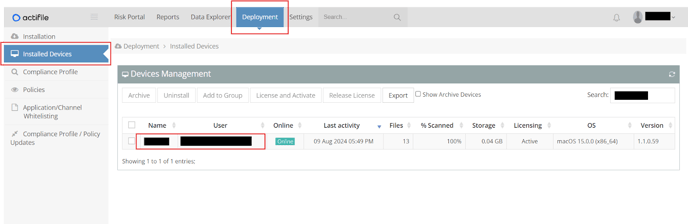
New interface:
.png?width=688&height=164&name=unnamed%20(1).png)
Step 2. Check the box before the device’s name and click Uninstall.
Old interface:
.png?width=688&height=224&name=unnamed%20(2).png)
New interface:
.png?width=688&height=169&name=unnamed%20(3).png)
Step 3. Leave the box Delete all server data of these devices unchecked (recommended) to preserve data integrity and support investigations. Click Confirm.

Step 4. Your device will appear in the list as uninstalling or uninstalled. The uninstallation process may take some time to complete.
Old interface:
.png?width=688&height=220&name=unnamed%20(4).png)
New interface:
.png?width=688&height=182&name=unnamed%20(5).png)
The Actifile agent is successfully uninstalled from your device.